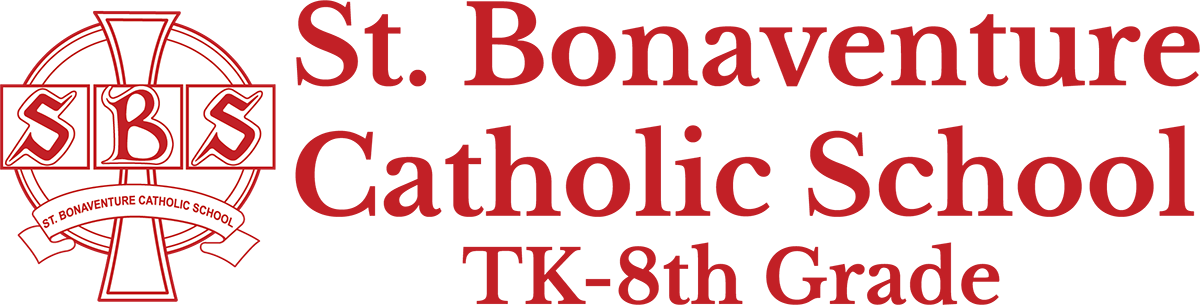Our Library
The St. Bonaventure School Library serves the students, faculty, and staff of the St. Bonaventure School community. Boasting a collection of more than 11,000 books, our library provides materials and resources that are consistent with the philosophy and educational goals of St. Bonaventure School. The collection includes both curriculum materials and resources, as well as recreational materials, all in a variety of formats.
The library collection strives to meet the needs of all its users by maintaining a diverse collection representing various points of view on current and historical issues and areas of interest to the school community (our selection policy). Students in grades TK-4th enjoy weekly storytimes. Our Library Catalog is available for online viewing at the Diocese’s School Libraries page and features the Accelerated Reader levels and points on all books. To find out if a book has a quiz, go directly to Accelerated Reader Book Find and search by author or title.
Accelerated Reader
The Accelerated Reader program at St. Bonaventure is an online reading comprehension program using Renaissance Learning software applications. Students in grades 1 thru 8 read titles with designated point values and take a computerized quiz to assess their comprehension following their reading. Prizes are awarded throughout the school year to students who earn the highest number of points.
Students are tested three times a year for their Zone of Proximal Development (ZPD) using STAR Reader Diagnostic software to assist students in selecting books at a successful reading level. All ZPDs are held on file at the library and parents may check their child’s ZPD at any time. This computerized reading enrichment program is individualized, allowing each student to move at his or her own pace and level of ability. Reading goals are individualized for each student participating in the program.
Renaissance Place Home Connect™
Renaissance Place Home Connect™ is a fun, easy-to-use web-based interface that allows your child, you, and your child’s teacher to participate together in the educational experience by viewing progress in certain Renaissance Place programs while outside of campus. System requirements can be found here. Please note that your child can only take Accelerated Reader quizzes at school.
Note that you and your child will use the same Accelerated Reader username and password used by your child at school to access Renaissance Place Home Connect™. You can also sign up to receive emails sharing your child’s quiz results. Please save or print “My Bookshelf” on a yearly basis for future reference.